
Mitsubishi Lancer Owners Manual
Setting the systemLocking and unlocking / Dead Lock System / Setting the system
1. Turn the ignition switch to the “LOCK” position.
Also, if a key was used to start the engine, remove the key from the ignition
switch.
2. Get out of the vehicle. Close all doors and rear hatch.
3. Press the LOCK switch (A) on the remote control switch, the driver’s or front
passenger’s door lock/unlock switch (B), or the rear hatch LOCK switch (C) to lock
all of the doors and rear hatch. The turn-signal lamps will blink once.
4. Press the switch again within 2 seconds.
The turn-signal lamps will blink three times to show that the Dead Lock System has been set.
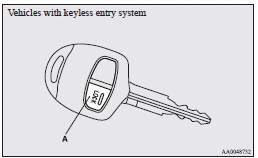
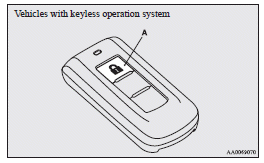
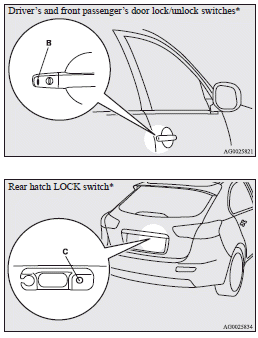
![]() Note
Note
► Pressing the LOCK switch (A) on the remote control switch once while the Dead Lock System is set causes the turn-signal lamps to blink three times, so it is possible to confirm that the Dead Lock System is set.






