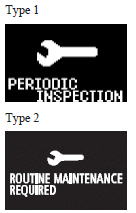Mitsubishi Lancer Owners Manual
Information screen (when the ignition switch is turned from “OFF” to “ON”)Instruments and controls / Multi-information display / Information screen (when the ignition switch is turned from “OFF” to “ON”)
When the ignition switch is turned to the “ON” position, the display screen switches in the following order.
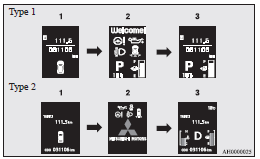
1- Screen when the ignition switch is “OFF”
2- System check screen
3- Screen when the ignition switch is “ON”
System check screen
When the ignition switch is turned to the “ON” position, the system check screen is displayed for about 4 seconds. If there is no fault, information screen (when the ignition switch is “ON” ) is displayed.
If there is a fault, the screen changes to warning display.
Refer to “Warning display list (when the ignition switch is “ON”)”.
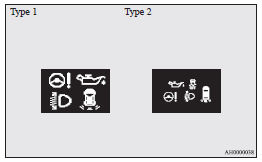
![]() Note
Note
► The system check screen display varies depending on the customer’s equipment.
Service reminder
When the time for periodic inspection arrives, the warning display is displayed for a few seconds after the ignition switch “ON”. Refer to “Service reminder”.